How To Update Strapi
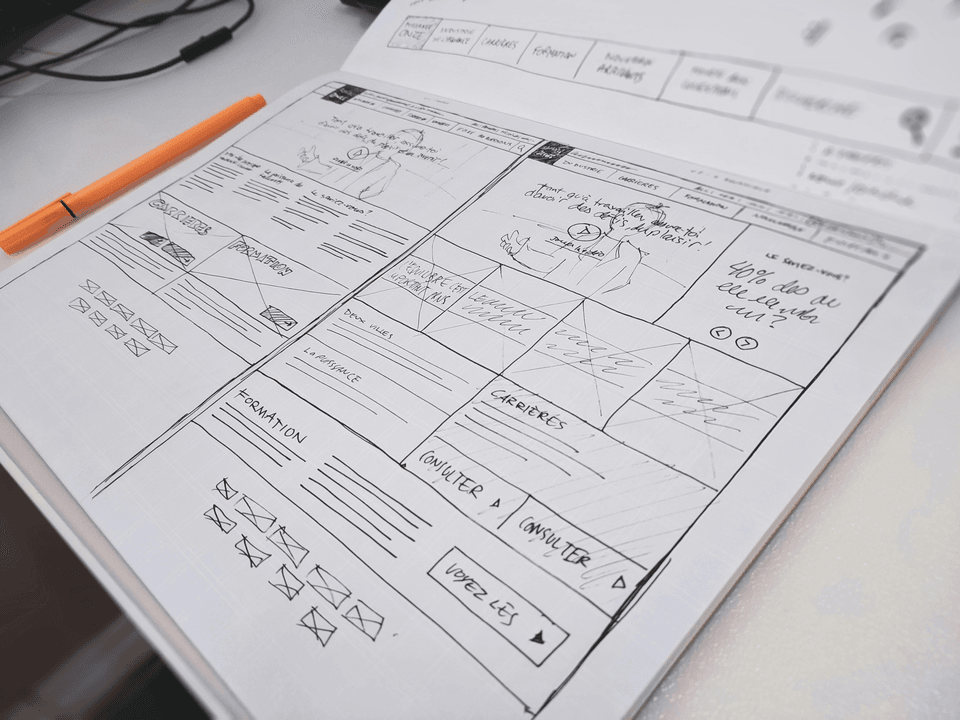
Updating Strapi is a crucial step in ensuring that your content management system (CMS) remains secure, stable, and up-to-date with the latest features and improvements. In this article, we will discuss how to update Strapi effectively and efficiently. 1. Check the current version of Strapi: Before updating Strapi, it is essential to check the current version of your CMS. You can do this by logging into your Strapi dashboard and navigating to the settings tab. Here, you will find information about the current version of Strapi that you are using. 2. Backup your data: Before proceeding with the update, it is highly recommended to backup your data to prevent any potential data loss. You can do this by exporting your content types, entries, media files, and database. 3. Update Strapi using the CLI: The most efficient way to update Strapi is through the command-line interface (CLI). To do this, open your terminal and navigate to the root directory of your Strapi project. Then, run the following command: ` npm install strapi@latest -g ` This command will install the latest version of Strapi globally on your system. You can then update your Strapi project by running the following command: ` strapi update ` 4. Resolve any conflicts: After updating Strapi, it is common to encounter conflicts with your existing content types, plugins, or custom code. It is essential to resolve these conflicts to ensure that your Strapi project functions correctly. You can do this by reviewing the release notes of the new version of Strapi and making any necessary adjustments to your project. 5. Test your Strapi project: Once you have updated Strapi and resolved any conflicts, it is crucial to thoroughly test your project to ensure that everything is working as expected. Check your content types, entries, media files, and plugins to verify that they are functioning correctly. 6. Update your dependencies: In addition to updating Strapi, it is essential to update your project's dependencies, including plugins, packages, and libraries. This will help ensure that your Strapi project remains secure and up-to-date with the latest features and improvements. 7. Monitor for updates: Finally, it is important to regularly monitor for updates to Strapi and its dependencies. By staying informed about the latest releases, you can ensure that your CMS remains secure, stable, and up-to-date with the latest features and improvements. In conclusion, updating Strapi is a critical task that should not be overlooked. By following the steps outlined in this article, you can effectively and efficiently update your Strapi project, ensuring that it remains secure, stable, and up-to-date with the latest features and improvements.