How To Start Strapi Server
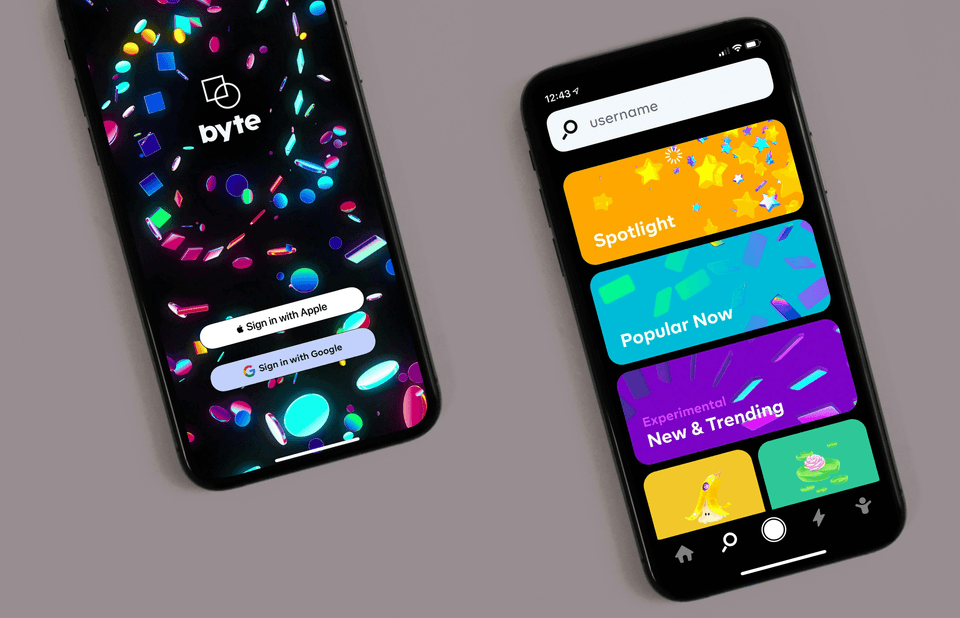
Strapi is a powerful open-source headless CMS that allows developers to easily create, manage, and deploy content APIs. Starting a Strapi server is a relatively straightforward process, but there are a few key steps to keep in mind to ensure a smooth setup. In this article, we will delve into the details of how to start a Strapi server, covering everything from installation to configuration and deployment. Step 1: Installation The first step in starting a Strapi server is to install the Strapi CLI (Command Line Interface) tool. This tool allows you to quickly create, manage, and deploy Strapi projects from the command line. To install the Strapi CLI, open your terminal and run the following command: ` npm install -g strapi@beta ` This command will install the latest beta version of the Strapi CLI globally on your system. Once the installation is complete, you can create a new Strapi project by running the following command: ` strapi new my-project ` Replace "my-project" with the name of your project. This command will create a new Strapi project in a directory with the specified name. Step 2: Configuration After creating a new Strapi project, the next step is to configure your project settings. This includes setting up your database connection, defining content types, and configuring permissions. To configure your project, navigate to the root directory of your project and open the .env file. In the .env file, you can specify your database connection details, such as the database type, host, port, username, and password. You can also define custom environment variables and configure other project settings. Once you have configured your project settings, save the .env file and run the following command to start your Strapi server: ` strapi develop ` This command will start the Strapi server in development mode, allowing you to test and debug your project locally. You can access your Strapi project by navigating to http://localhost:1337 in your web browser. Step 3: Deployment Once you have tested your Strapi project locally, you can deploy it to a production server for public access. There are several ways to deploy a Strapi project, including using a cloud hosting provider, a dedicated server, or a containerized environment. To deploy your Strapi project, you will need to build your project for production by running the following command: ` strapi build ` This command will compile your Strapi project and optimize it for production deployment. You can then deploy your project to a server using a service like Heroku, AWS, or DigitalOcean. In conclusion, starting a Strapi server is a relatively simple process that involves installing the Strapi CLI, configuring your project settings, and deploying your project to a production server. By following the steps outlined in this article, you can quickly and easily start a Strapi server and begin creating powerful content APIs for your applications.