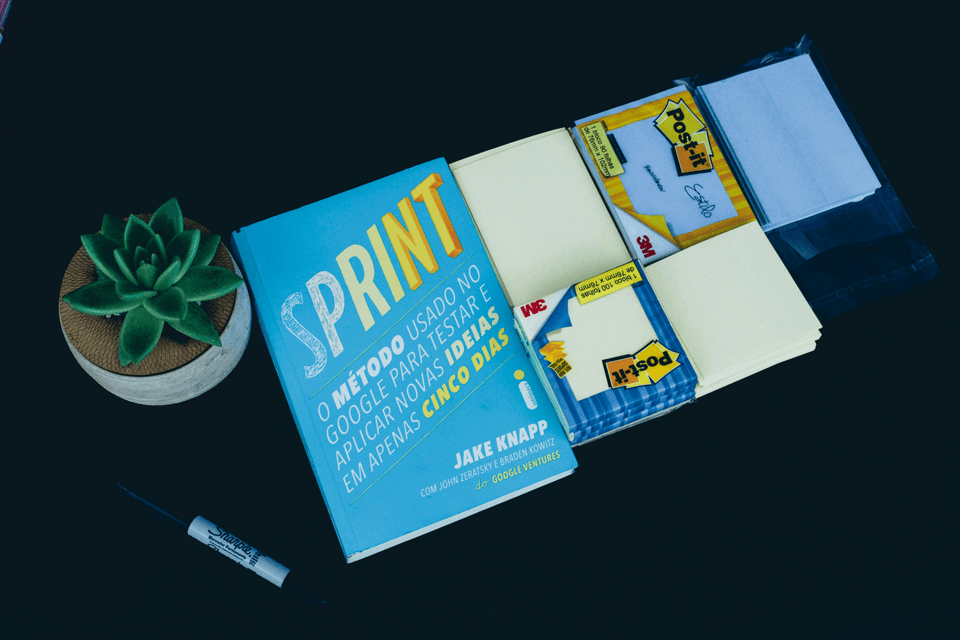Strapi is a popular headless CMS (Content Management System) that allows developers to create and manage content for their websites and applications. Netlify, on the other hand, is a cloud platform that offers a variety of services for deploying and managing web applications. In this article, we will discuss how to deploy Strapi on Netlify, providing step-by-step instructions and tips for a successful deployment.
Step 1: Set up Strapi
Before deploying Strapi on Netlify, you need to set up your Strapi project. You can do this by following the official Strapi documentation, which provides detailed instructions on how to create a new Strapi project and configure it according to your needs. Make sure to test your Strapi project locally before deploying it to Netlify to ensure that everything is working correctly.
Step 2: Connect Strapi to a Git repository
To deploy Strapi on Netlify, you need to connect your Strapi project to a Git repository. This will allow Netlify to automatically build and deploy your Strapi project whenever you push changes to your repository. To do this, you can follow these steps:
1. Create a new Git repository for your Strapi project (if you haven't already).
2. Navigate to your Strapi project directory and initialize a new Git repository by running the following command:
`
git init
`
3. Add your Strapi project files to the Git repository by running the following command:
`
git add .
`
4. Commit your changes by running the following command:
`
git commit -m "Initial commit"
`
5. Connect your Git repository to a remote repository (such as GitHub, GitLab, or Bitbucket) by running the following command:
`
git remote add origin
`
6. Push your changes to the remote repository by running the following command:
`
git push -u origin master
`
Step 3: Deploy Strapi on Netlify
Now that your Strapi project is connected to a Git repository, you can deploy it on Netlify. Follow these steps to deploy your Strapi project on Netlify:
1. Log in to your Netlify account or create a new account if you don't have one.
2. Click on the "New site from Git" button on the Netlify dashboard.
3. Select your Git repository from the list of available repositories.
4. Configure your build settings by specifying the build command and publish directory for your Strapi project. The build command for Strapi is typically npm run build or yarn build, and the publish directory is usually public.
5. Click on the "Deploy site" button to start the deployment process.
6. Wait for Netlify to build and deploy your Strapi project. Once the deployment is complete, you will receive a unique URL for your deployed Strapi project.
Step 4: Configure environment variables
To ensure that your Strapi project works correctly on Netlify, you may need to configure environment variables. These variables can include database connection strings, API keys, and other sensitive information that your Strapi project requires. You can configure environment variables in the Netlify dashboard by navigating to "Site settings" > "Build & deploy" > "Environment variables".
Step 5: Test your deployed Strapi project
After deploying your Strapi project on Netlify, it's essential to test it to ensure that everything is working correctly. You can do this by navigating to the unique URL provided by Netlify and interacting with your Strapi project through the browser or API. Make sure to test all functionalities, including creating content, updating content, and fetching content, to verify that your Strapi project is functioning as expected.
In conclusion, deploying Strapi on Netlify is a straightforward process that can be achieved by following the steps outlined in this article. By connecting your Strapi project to a Git repository, configuring build settings, and testing your deployed project, you can ensure a successful deployment and enjoy the benefits of using Strapi and Netlify together.