Virtual Reality Integration in Website Design
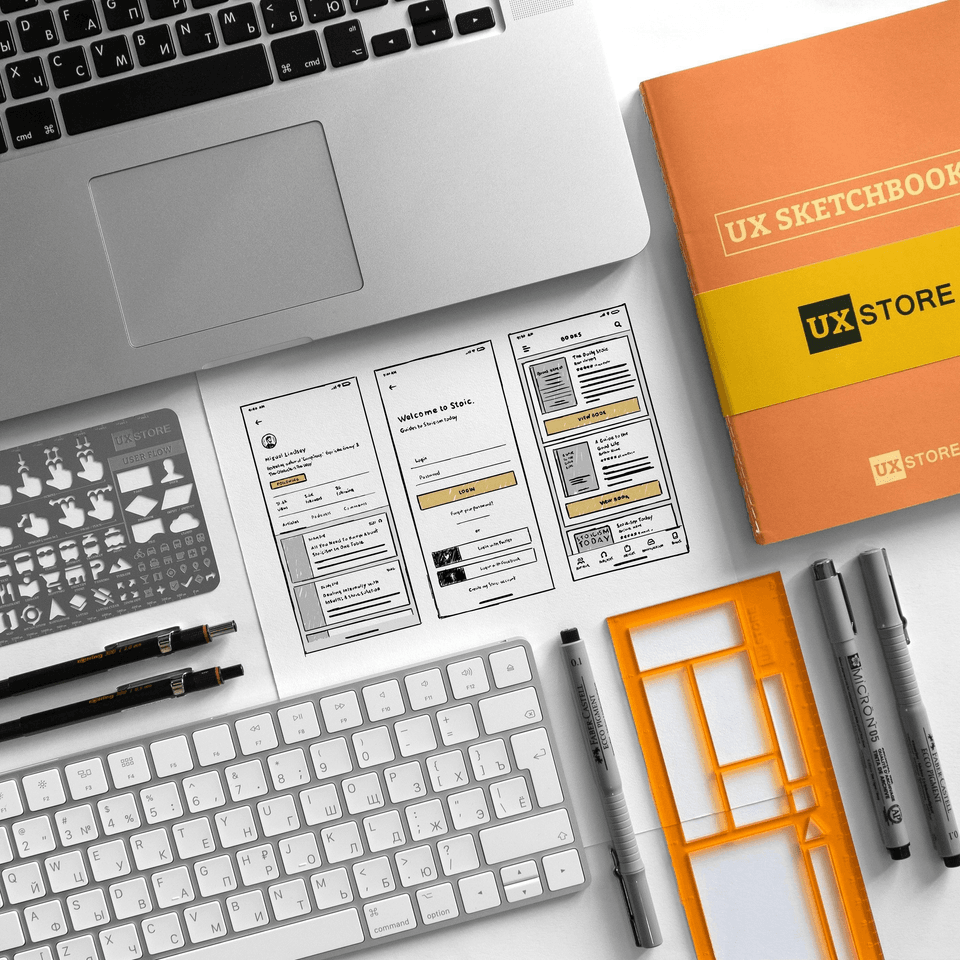
Virtual Reality Integration in Website Design is revolutionizing the way users interact with online content, blending immersive experiences with practical functionality. This cutting-edge technology offers an innovative approach to web design, allowing creators to craft more engaging and interactive environments for their audiences. By incorporating VR elements, websites can provide users with a unique, hands-on experience that goes beyond traditional web browsing. In this discussion, we will delve into the practical applications, benefits, and challenges of Virtual Reality Integration in Website Design, offering insights into how this technology is shaping the future of digital interactions.
Introduction to Virtual Reality Integration
Why Virtual Reality Matters
Virtual Reality (VR) is not just a buzzword; it represents a significant shift in how digital interactions occur. By creating immersive environments, VR changes the way users engage with content. Unlike traditional web designs that rely on 2D interfaces, VR offers a 3D experience that can make interactions between digital and physical realms more intuitive and engaging. This technology is especially beneficial for industries like real estate, education, and retail, where a hands-on experience can greatly enhance user understanding and satisfaction. For instance, potential home buyers can take virtual tours of properties, students can explore historical sites, and shoppers can try out products in a virtual space. As a result, Virtual Reality Integration in Website Design is becoming essential for businesses aiming to offer more interactive and meaningful user experiences. This shift is not just about aesthetics but about enhancing functionality and user engagement.
Evolution of VR in Web Design
The journey of Virtual Reality in web design has been rapid and transformative. Initially, VR was limited to specialized applications like gaming and simulations. However, advancements in technology have made VR more accessible and practical for everyday web use. Early iterations were plagued by hardware limitations and high costs, making widespread adoption difficult. Over time, improvements in VR headsets, web browsers, and development tools have democratized the technology. Modern web platforms now support VR content, allowing designers to integrate interactive 3D elements seamlessly. This evolution of immersive technologies has paved the way for more creative and functional website designs, breaking away from static pages to dynamic, immersive experiences. Today, businesses can leverage VR to offer virtual tours, interactive product demos, and even virtual events directly through their websites. As a result, Virtual Reality Integration in Website Design is no longer a futuristic concept but a present-day reality.
Key Benefits of VR Integration
Incorporating Virtual Reality into website design offers several compelling benefits. Firstly, it enhances user engagement by providing an immersive experience that captures and retains attention better than traditional 2D interfaces. Users can interact with content in a more meaningful way, which can lead to higher satisfaction and increased time spent on the site. Secondly, VR can improve user understanding and decision-making. For example, virtual tours of real estate properties or interactive product demos allow users to explore and evaluate options more thoroughly. Thirdly, VR can differentiate a brand from its competitors by showcasing innovation and a commitment to cutting-edge technology. This can enhance brand perception and loyalty. Lastly, VR can provide valuable data insights, as user interactions within a virtual environment can be tracked and analyzed to optimize future digital content further. Thus, Virtual Reality Integration in Website Design is a strategic move that can offer substantial advantages.
Technical Aspects of VR Integration
Tools and Platforms
Integrating Virtual Reality into web design requires specialized tools and platforms to ensure seamless implementation. One popular tool is A-Frame, an open-source framework that simplifies building VR experiences for the web. Developed by Mozilla, A-Frame allows designers to create 3D scenes using HTML, making it accessible for those familiar with web development. Another essential platform is WebXR, a web standard that provides support for both augmented reality (AR) and VR experiences directly in web browsers. WebXR ensures compatibility across different devices, from desktops to VR headsets. Additionally, Unity and Unreal Engine offer robust solutions for more complex VR projects, providing extensive libraries and assets for detailed 3D environments. These engines also support WebGL, allowing for VR content to be rendered in web browsers. Utilizing these tools and platforms, web designers can efficiently incorporate Virtual Reality Integration in Website Design, creating immersive and interactive user experiences.
VR Frameworks and Libraries
To successfully integrate Virtual Reality into website design, developers rely on various frameworks and libraries tailored for VR. One notable framework is Three.js, a JavaScript library that simplifies the creation of 3D graphics in web browsers. Three.js supports WebGL, enabling high-quality VR experiences without needing additional plugins. Another important library is React 360, developed by Facebook, which allows for the building of VR applications using React components. This library is particularly useful for developers already familiar with the React ecosystem, providing a seamless transition into VR development. Additionally, Babylon.js is a powerful engine that supports both 2D and 3D rendering, making it versatile for various VR applications. These frameworks and libraries offer pre-built functionalities and components, reducing the complexity of VR development. By leveraging these tools, developers can more easily achieve Virtual Reality Integration in Website Design, ensuring immersive and interactive user experiences.
Compatibility and Performance
Ensuring compatibility and performance is crucial when integrating Virtual Reality into website design. VR experiences must be accessible across various devices, including desktops, smartphones, and VR headsets. WebXR plays a vital role here, providing a standardized API for creating immersive interactive experiences that work seamlessly across different platforms. However, performance optimization is equally important. VR content can be resource-intensive, potentially leading to slow load times and laggy interactions. To address this, developers must optimize 3D assets and use efficient coding practices. Techniques such as level of detail (LOD) management, which adjusts the complexity of 3D models based on the user's distance, can help maintain performance. Additionally, utilizing content delivery networks (CDNs) can improve load times by distributing content more efficiently. By focusing on both compatibility and performance, developers can ensure that Virtual Reality Integration in Website Design offers a smooth and engaging user experience across all devices.
Designing for Virtual Reality
User Experience in VR
Designing for Virtual Reality demands a unique approach to user experience (UX). Unlike traditional web design, VR focuses on creating immersive environments that users can navigate effortlessly. To achieve this, designers must prioritize intuitive interactions and spatial awareness. Elements like navigation menus and interactive objects should be easily accessible and recognizable within the 3D space. Furthermore, designers must consider motion sickness, a common issue in VR. Implementing smooth transitions and minimizing abrupt movements can help reduce discomfort. Sound design also plays a crucial role enhanced user experience, as spatial audio can enhance immersion and guide users through the experience. Additionally, providing clear instructions and feedback ensures users understand how to interact with the VR environment. By focusing on these aspects, designers can create a compelling and user-friendly VR experience, making Virtual Reality Integration in Website Design both effective and enjoyable for users.
Creating Immersive Content
Creating content for Virtual Reality goes beyond traditional design principles, requiring a focus on immersion and interactivity. The key is to make users feel like they are part of the virtual environment. High-quality 3D models, realistic textures, and dynamic lighting are essential to achieve this level of immersion. Additionally, incorporating interactive elements such as clickable objects, animated sequences, and haptic feedback can enhance user engagement. Storytelling also plays a vital role in VR content; a well-crafted narrative can guide users through the virtual world experience, making it more memorable and impactful. It’s important to balance visual appeal with performance, ensuring that the VR experience runs smoothly across different devices. Testing is crucial; designers should continuously refine their content based on user feedback to optimize the immersive experience. By focusing on these elements, creators can make Virtual Reality Integration in Website Design not only visually stunning but also deeply engaging for users.
Best Practices for VR Design
Effective VR design requires adherence to several best practices to ensure a seamless and enjoyable user experience. First, prioritize simplicity; cluttered virtual environments can overwhelm users and detract from the immersive experience. Keep interfaces clean and intuitive, with easily recognizable icons and controls. Second, focus on user comfort. Minimize rapid movements and sudden changes in perspective to reduce the risk of motion sickness. Third, employ spatial audio to enhance immersion and provide auditory cues that guide users through the VR environment. Fourth, make navigation intuitive by using natural gestures and movements. Include visual aids, such as arrows or highlights, to indicate interactive areas. Lastly, test extensively across various devices and gather user feedback to identify areas for improvement. By following these best practices, designers can create effective and engaging Virtual Reality Integration in Website Design, offering users a smooth, immersive, and enjoyable experience.
Case Studies and Examples
Successful VR Websites
Several websites have successfully integrated Virtual Reality to create engaging and immersive experiences. One notable example is Sotheby's International Realty, which offers virtual tours of luxury properties. This feature allows potential buyers to explore homes in detail from anywhere in the world, providing a competitive edge in the real estate market. Another example is the automotive industry, with companies like Audi using VR to let users experience their vehicles virtually. Prospective buyers can explore the interior and exterior of cars, customize features, and even take virtual test drives. The tourism sector has also embraced VR, with websites like Thomas Cook providing virtual tours of travel destinations. This helps travelers make informed decisions by experiencing locations before booking. These examples demonstrate the potential of Virtual Reality Integration in Website Design to create unique, interactive, and informative user experiences, setting new standards for digital engagement.
Lessons Learned from VR Projects
Examining successful VR projects reveals valuable lessons for future Virtual Reality Integration in Website Design. One critical insight is the importance of user testing and feedback. Successful projects often undergo multiple iterations based on user input, ensuring the final product meets user needs and expectations. Another lesson is the necessity of balancing visual quality with performance. High-quality graphics are essential for immersion, but they must be optimized to prevent slow load times and lag. Additionally, seamless navigation is crucial; users should find it easy to move through the virtual environment without confusion or discomfort. Effective use of spatial audio and intuitive controls can significantly enhance the user experience. Finally, clear instructional cues and onboarding processes can help users quickly understand how to interact with the VR environment. By learning from these projects, designers can avoid common pitfalls and create more effective and engaging VR experiences.
Future Trends in VR Integration
The future of Virtual Reality Integration in Website Design looks promising, with several emerging trends set to enhance user experiences further. One significant trend is the increased use of artificial intelligence (AI) to create more immersive and interactive experiences, and personalized VR environments. AI can adapt the virtual experience based on user behavior, making it more intuitive and engaging. Another trend is the development of more sophisticated haptic feedback technologies, allowing users to feel physical sensations while interacting with virtual objects. Additionally, the integration of augmented reality (AR) with VR, known as mixed reality (MR), is gaining traction, offering a blend of real and virtual worlds. Web-based VR experiences are also becoming more accessible due to advancements in WebXR, which ensures compatibility across various devices and platforms. As these technologies evolve, they will drive more innovative and immersive applications, solidifying the role of Virtual Reality in transforming web design and digital interactions.
Challenges and Solutions
Overcoming Technical Hurdles
Integrating Virtual Reality into website design presents several technical challenges that need to be addressed for a smooth user experience. One major hurdle is performance optimization. VR content can be resource-intensive, requiring efficient coding practices and optimized 3D assets to prevent slow load times and lag. Utilizing techniques like level of detail (LOD) management and leveraging powerful graphics engines such as Three.js or Babylon.js can help maintain performance. Compatibility across different devices is another challenge. Ensuring that VR experiences work seamlessly on desktops, smartphones, and VR headsets requires robust testing and the use of standards like WebXR. Additionally, providing a user-friendly experience involves overcoming interface design challenges unique to VR. Clear instructional cues, intuitive navigation, and minimizing motion sickness are essential. Addressing these hurdles through careful planning, testing, and utilizing the right tools can make Virtual Reality Integration in Website Design both viable and effective.
Addressing User Accessibility
Ensuring accessibility is a critical aspect of integrating Virtual Reality into website design. VR experiences must be inclusive and usable by people with diverse abilities. One way to address this is by providing alternative input methods, such as voice controls or eye-tracking, to accommodate users with limited mobility. Additionally, designers can implement customizable interface options that allow users to adjust text size, contrast, and other visual elements for better readability. Another important consideration is providing descriptive audio guides and subtitles for users with visual or hearing impairments. It's also crucial to minimize motion sickness by offering static mode options or adjusting the field of view. Regular usability testing with individuals from various demographic groups can help identify and address accessibility issues. By focusing on these aspects, developers can ensure that Virtual Reality Integration in Website Design is accessible to a broader audience, making the digital world more inclusive.
Ensuring Smooth User Experience
A smooth user experience is paramount when integrating Virtual Reality into website design. One essential factor is optimizing load times. VR content can be heavy, so it's crucial to compress assets and use efficient coding practices to minimize delays. Implementing content delivery networks (CDNs) can also distribute VR content more effectively, reducing latency. Additionally, intuitive navigation of collaborative virtual spaces is key. Users should be able to move through the virtual environment effortlessly, with clear cues and controls. Implementing user-friendly interfaces and minimizing complex interactions can help achieve this. Another important aspect is to ensure consistent performance across various devices. Regular testing on different platforms, such as desktops, smartphones, and VR headsets, can identify performance bottlenecks and compatibility issues. Lastly, providing clear instructions and onboarding for first-time users can help them understand how to navigate and interact within the VR environment. By focusing on these elements, designers can create a seamless and engaging Virtual Reality experience.