Strapi vs WordPress: A Comprehensive Comparison for Beginners and Experts
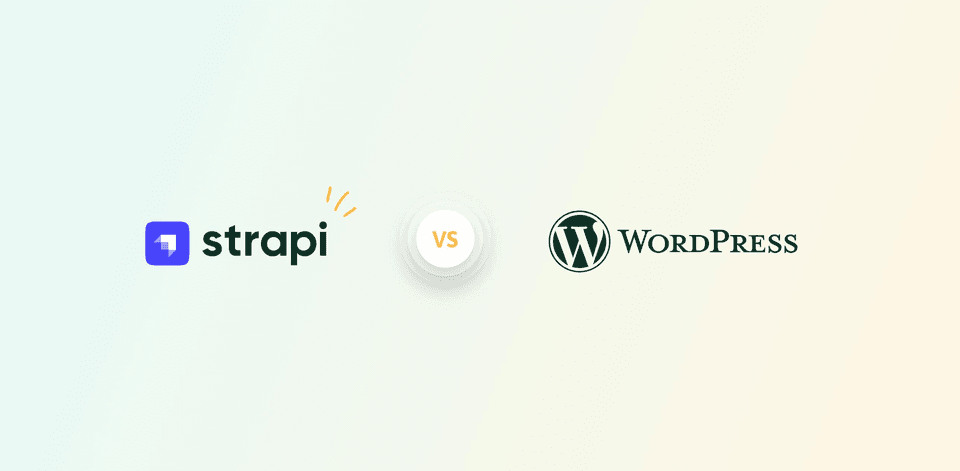
Content:
In the ever-evolving landscape of website development, choosing the right content management system (CMS) is crucial for both beginners and experts alike. Among the myriad options available, Strapi and WordPress stand out as two of the most prominent contenders, each offering a unique set of features and capabilities. In this piece, we will delve into a thorough comparison of Strapi vs WordPress, examining their strengths, weaknesses, and suitability for various types of projects. Whether you're a novice starting your first website or a seasoned developer looking to switch platforms, this guide aims to provide clear and practical insights to inform your decision.
Introduction to Strapi and WordPress
Understanding Strapi
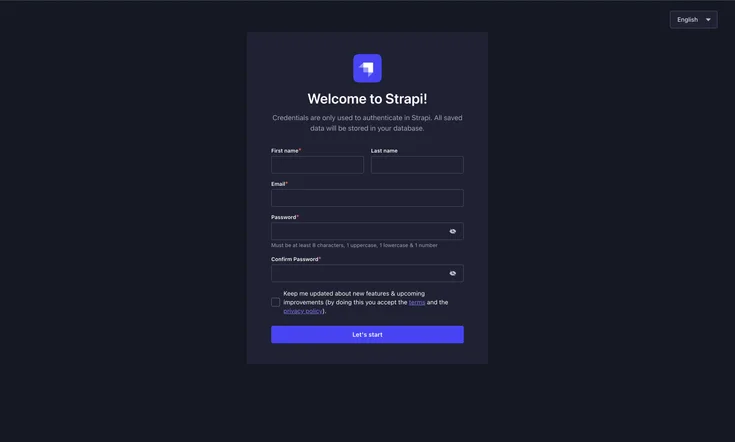
Strapi is an open-source headless CMS designed to make API creation straightforward and efficient. Unlike traditional CMS platforms, Strapi focuses on providing a flexible and developer-friendly environment. It allows content creators to manage content effortlessly, while developers can utilise RESTful or GraphQL APIs to deliver content across various platforms. Strapi is built on Node.js, ensuring high performance and scalability. Additionally, its extensibility means developers can customise it to fit specific project needs. It supports multiple databases, including MongoDB, MySQL, and PostgreSQL, offering versatility in data management. Moreover, Strapi’s intuitive admin panel simplifies the management of content types and permissions, making it suitable for both small projects and large, complex applications. Whether you're aiming to build a simple blog or a dynamic e-commerce site, Strapi provides the tools to create a robust back-end solution.
What is WordPress?
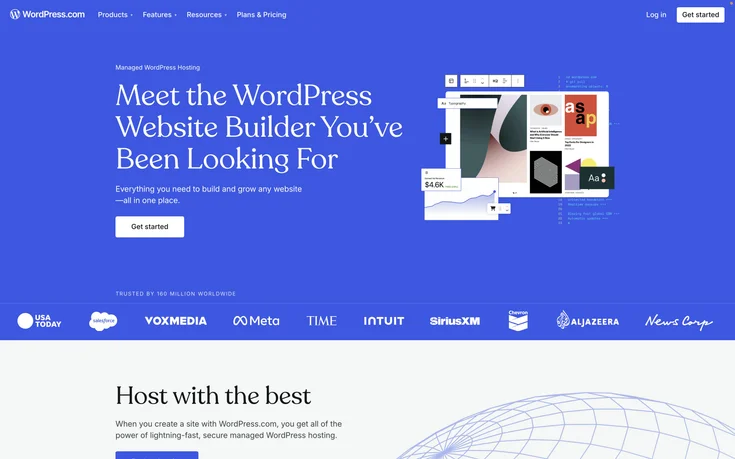
WordPress is a widely-used, open-source content management system that powers over 40% of all websites on the internet. Initially launched as a blogging platform in 2003, WordPress has evolved into a versatile CMS capable of handling a wide range of web development needs. Its primary strength lies in its user-friendly interface, which allows even non-technical users to create and manage fully functional websites with ease. WordPress offers thousands of themes and plugins, enabling extensive customisation and functionality enhancements. The platform supports various types of content, including blogs, e-commerce sites, portfolios, and forums. Additionally, WordPress benefits from a vast community of developers and users who contribute to its continuous improvement. Regular updates ensure security and performance enhancements, making WordPress a reliable choice for projects of all sizes. Whether you are a beginner or an experienced developer, WordPress provides a robust and flexible foundation for building and managing websites.
Strapi vs WordPress: Key Differences
When comparing Strapi vs WordPress, several key differences emerge. Firstly, Strapi is a headless CMS, meaning it decouples the back-end content management from the front-end presentation. This offers greater flexibility for developers to deliver content across multiple platforms via APIs. In contrast, WordPress is a traditional CMS that combines both content management and front-end presentation, making it easier for beginners to set up a complete website quickly.
Another significant difference lies in their underlying technologies. Strapi is built on Node.js, which provides excellent performance and scalability. WordPress, on the other hand, is based on PHP and MySQL, technologies that have stood the test of time but may not offer the same performance benefits as Node.js.
Additionally, Strapi offers more customisation options through its extensible architecture, allowing developers to tailor it to specific project needs. WordPress, while highly customisable through themes and plugins, can sometimes be more challenging to adapt for unique requirements.
These differences highlight how each CMS caters to varying levels of technical expertise and project demands.
Features Comparison
Strapi’s Unique Features
Strapi offers several unique features that set it apart from other content management systems. One of its most notable features is its headless architecture, which allows content to be delivered via APIs to any front-end framework or device. This flexibility makes it ideal for multi-platform applications and omnichannel experiences.
Strapi also provides an intuitive admin panel, enabling users to create, edit, and manage content types and permissions without needing extensive technical knowledge. This ease of use extends to its powerful API generation capabilities, supporting both RESTful and GraphQL APIs out of the box.
Moreover, Strapi’s plugin system allows developers to extend the CMS with custom functionalities. The platform also supports multiple database options, including MongoDB, MySQL, and PostgreSQL, offering versatility in data management.
Finally, Strapi’s developer-friendly environment, built on Node.js, ensures high performance and scalability, making it suitable for projects of all sizes and complexities.
WordPress’s Unique Features
WordPress is renowned for its extensive range of features, making it a go-to choice for many web developers and content creators. One of its most significant advantages is the vast library of themes and plugins available. These tools allow users to customise their websites extensively without needing to write code, catering to a wide array of functionalities from SEO optimisation to e-commerce capabilities.
Another standout feature is its user-friendly interface, which simplifies the process of content creation and management. This ease of use is particularly beneficial for beginners who can launch a website with minimal technical expertise.
WordPress also boasts a robust community of developers and users, providing a wealth of resources, tutorials, and support. Regular updates from this community ensure the platform remains secure and up-to-date with the latest web standards.
Additionally, WordPress’s built-in blogging capabilities are second to none, making it an excellent choice for content-heavy websites. Overall, WordPress offers a comprehensive, adaptable platform suitable for various web development needs.
Common Features: Strapi vs WordPress
Despite their differences, Strapi and WordPress share several common features that make them both robust content management systems. Firstly, both platforms offer user-friendly interfaces for content creation and management, enabling users to add, edit, and organise content with ease. This is particularly beneficial for non-technical users who need to manage website content regularly.
Both Strapi and WordPress support plugin architectures, allowing users to extend the core functionality with additional features. This extensibility makes it possible to tailor each CMS to meet specific project requirements without extensive custom development.
Another shared feature is multi-language support, which is crucial for websites aiming to reach a global audience. Both systems provide tools and plugins to manage translations and localisations effectively.
Security is also a priority for both platforms. They offer various security features and regular updates to protect against vulnerabilities.
Finally, both Strapi and WordPress provide extensive documentation and active communities, ensuring users have access to resources and support to help them navigate and utilise the platforms efficiently.
Ease of Use
Setting Up Strapi
Setting up Strapi is a straightforward process, especially for those familiar with Node.js. To get started, you'll need to have Node.js and npm installed on your machine. Once these prerequisites are in place, you can install Strapi using a simple command in your terminal. The installation process is guided, helping you set up your project structure and connect to your preferred database.
Strapi’s initial setup includes an interactive command-line interface (CLI) that walks you through creating your first project. You'll configure your database, choose your authentication settings, and define your content types. The platform supports various databases like MongoDB, MySQL, and PostgreSQL, giving you flexibility in your data management.
After the initial setup, accessing the admin panel is as simple as navigating to a local URL. The admin interface is intuitive, allowing you to manage content, users, and roles without needing extensive technical knowledge. Overall, Strapi’s setup process is designed to be quick and user-friendly.
Using WordPress for Beginners
WordPress is particularly well-suited for beginners, thanks to its user-friendly interface and intuitive setup process. To start, many web hosting providers offer one-click installations for WordPress, simplifying the initial setup. Once installed, users are greeted with a straightforward dashboard that makes managing content a breeze.
The platform provides an easy-to-navigate menu for creating posts, pages, and media uploads. The visual editor, known as Gutenberg, allows users to build pages with a drag-and-drop interface, making it simple to add and arrange content blocks without any coding knowledge.
WordPress also offers a vast library of free and premium themes, enabling users to customise the look and feel of their site effortlessly. Plugins further extend functionality, from SEO tools to social media integrations, all available with a few clicks.
For those needing guidance, the extensive WordPress community offers a plethora of tutorials, forums, and documentation, making it easier for beginners to find support and resources.
Strapi vs WordPress: User Experience
When comparing the user experience of Strapi vs WordPress, each platform offers distinct advantages tailored to different user needs. Strapi’s headless CMS architecture is designed with developers in mind, providing a flexible and customisable environment. Its admin panel is clean and intuitive, allowing users to manage content types, roles, and permissions efficiently. However, the initial setup and ongoing management might require some technical expertise, making it more suitable for those comfortable with coding.
WordPress, on the other hand, excels in providing a user-friendly experience for beginners and non-technical users. Its dashboard is straightforward, with easy access to content creation tools, themes, and plugins. The drag-and-drop Gutenberg editor simplifies page building, enabling users to create complex layouts without any coding.
Both platforms offer extensive documentation and community support, but WordPress’s larger user base means more readily available resources. Ultimately, the choice between Strapi and WordPress depends on the user’s technical proficiency and the specific needs of the project.
Performance and Scalability
Strapi Performance Benchmarks
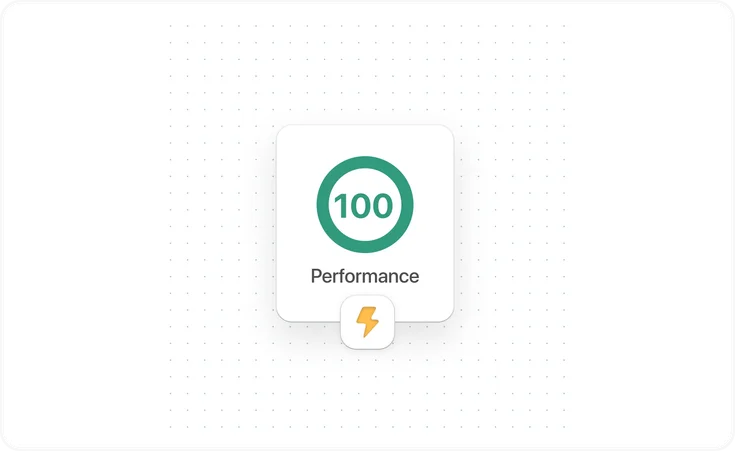
Strapi is built on Node.js, which is known for its high performance and scalability. Performance benchmarks for Strapi showcase its ability to handle concurrent requests efficiently, making it suitable for high-traffic applications. One of the key advantages of Strapi is its non-blocking, event-driven architecture, which enables it to manage multiple processes simultaneously without degrading performance.
In various performance tests, Strapi has demonstrated quick response times and low latency, particularly when delivering content via its RESTful or GraphQL APIs. This makes it an excellent choice for applications that require real-time data updates and fast content delivery.
Additionally, Strapi’s support for multiple databases like MongoDB, MySQL, and PostgreSQL allows developers to choose the best-performing database for their specific use case. The platform’s scalability is further enhanced by its modular architecture, enabling developers to add or remove functionalities as needed without impacting overall performance.
Overall, Strapi's performance benchmarks affirm its robustness and efficiency in handling demanding applications.
WordPress Performance Insights
WordPress performance can vary significantly based on how the platform is set up and the quality of the hosting environment. Out of the box, WordPress is generally well-optimised, but performance can be impacted by the number of installed plugins, the complexity of themes, and the size of the database.
To enhance WordPress performance, many users implement caching plugins like W3 Total Cache or WP Super Cache, which reduce server load and improve page load times. Additionally, optimising images and using Content Delivery Networks (CDNs) can further enhance performance, ensuring faster content delivery to a global audience.
WordPress also benefits from a wide range of performance optimisation plugins and tools, allowing users to fine-tune their sites for better speed and responsiveness. However, achieving optimal performance may require a more hands-on approach compared to Strapi.
Scalability in WordPress can be achieved through managed hosting services that specialise in WordPress environments, ensuring that the platform can handle increased traffic and data loads efficiently. Overall, with proper optimisation, WordPress can deliver robust performance suitable for various types of web projects.
Strapi vs WordPress: Scalability Comparison
When comparing the scalability of Strapi vs WordPress, each platform offers unique strengths tailored to different scaling needs. Strapi, with its headless architecture and Node.js foundation, excels in scalability. Its non-blocking, event-driven model ensures efficient handling of concurrent requests, making it ideal for high-traffic applications. Strapi's ability to integrate with various databases like MongoDB, MySQL, and PostgreSQL further enhances its scalability, allowing developers to choose the best-fit database for their specific requirements.
WordPress, while inherently scalable, often requires additional optimisation to handle large-scale traffic. Managed WordPress hosting services can provide the necessary infrastructure to support increased load, including advanced caching mechanisms, auto-scaling, and robust server environments. Plugins and CDNs also play a critical role in improving WordPress scalability.
In essence, Strapi offers out-of-the-box scalability suited for dynamic applications, while WordPress requires more hands-on optimisation but can be scaled effectively with the right tools and services. The choice depends largely on project requirements and the technical expertise available.
Conclusion and Recommendations
When to Choose Strapi
Choosing Strapi is ideal for projects that require a highly flexible, scalable, and developer-friendly content management system. If your application needs to deliver content across multiple platforms such as web, mobile, and IoT devices, Strapi’s headless architecture is a significant advantage. Its compatibility with RESTful and GraphQL APIs ensures seamless and efficient content delivery.
Strapi is also well-suited for teams with technical expertise in Node.js and JavaScript, as it allows extensive customisation and integration with various databases like MongoDB, MySQL, and PostgreSQL. Its modular design enables developers to tailor the CMS to specific project needs without being constrained by a monolithic structure.
Moreover, if performance and real-time data updates are critical for your application, Strapi’s non-blocking, event-driven architecture provides high performance and scalability. For organisations looking for a modern, open-source CMS that offers control and flexibility, Strapi is a compelling choice.
When to Choose WordPress
WordPress is an excellent choice for users who prioritise ease of use, extensive customisation options, and a robust community. If you are a beginner or lack technical expertise, WordPress’s user-friendly interface and one-click installations offered by many hosting providers make it easy to get started quickly.
For projects that require a broad range of functionalities, WordPress’s vast library of themes and plugins provides numerous options to extend your site’s capabilities without needing to write code. This makes it ideal for blogs, portfolios, small business websites, and e-commerce sites.
Additionally, WordPress’s built-in SEO features and plugins like Yoast SEO can help improve your site’s visibility in search engines. The platform’s active community ensures that you have access to a wealth of resources, tutorials, and support.
If your project benefits from a traditional CMS with strong content creation tools and extensive third-party integrations, WordPress is a reliable and versatile choice.
Final Thoughts: Strapi vs WordPress

Deciding between Strapi and WordPress ultimately depends on your project’s specific requirements and the technical expertise of your team. Strapi excels in offering a flexible, headless CMS solution, making it ideal for projects needing multi-platform content delivery and extensive customisation. Its performance and scalability benefits make it a strong choice for dynamic, high-traffic applications.
WordPress, on the other hand, shines with its user-friendly interface, extensive customisation options, and robust community support. It is well-suited for beginners and non-technical users who want to create and manage websites quickly and efficiently. The vast array of themes and plugins allows users to extend functionality easily, making it versatile for various types of web projects.
Both platforms have their unique strengths, and choosing the right one involves considering factors such as technical requirements, project complexity, and user proficiency. Ultimately, both Strapi and WordPress provide robust solutions for building and managing websites effectively.