Getting Started with Contentful: A Guide
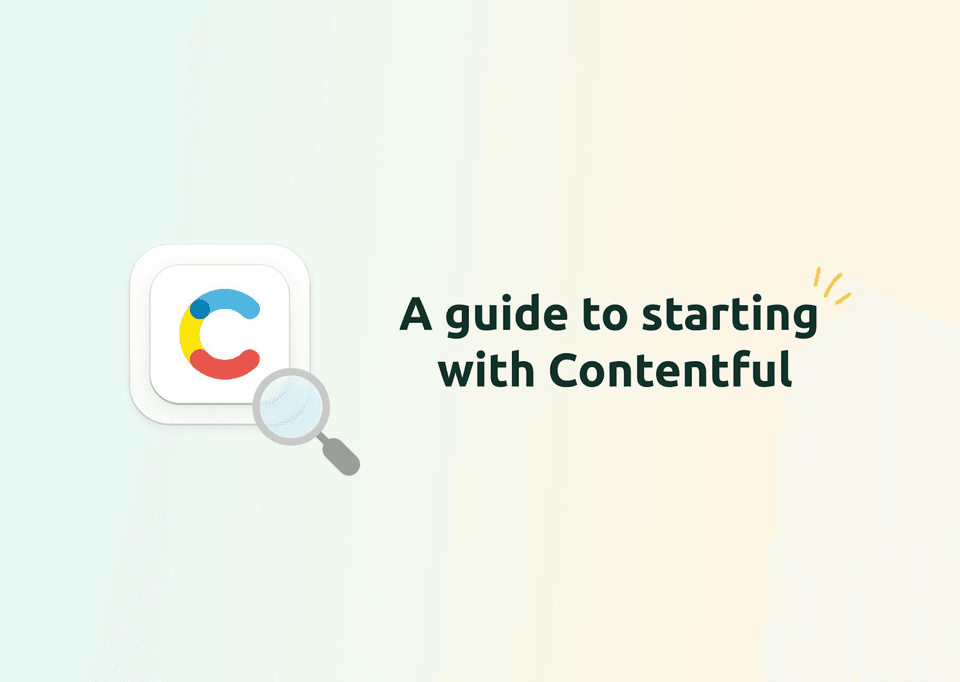
Content:
- What is Contentful?
- Benefits of Using Contentful
- Setting Up Your Contentful Account
- Navigating the Contentful Dashboard
- Creating and Managing Content Models
- Adding and Organizing Content Entries
- Integrating Contentful with Your Projects
- Leveraging Contentful's APIs and SDKs
- Best Practices for Content Modeling
- Conclusion and Next Steps
Contentful is a powerful tool for managing digital content. It's a headless Content Management System (CMS) that allows you to create, manage, and distribute content across multiple platforms.
But what does it mean to be a "headless" CMS? Unlike traditional CMSs, Contentful separates the content from the presentation layer. This means you can use the same content on a website, a mobile app, or even a smartwatch app.
This flexibility makes Contentful a popular choice among developers and content managers. It supports multiple programming languages and integrates seamlessly with modern frameworks like React, Angular, and Vue.js.
In this guide, we'll walk you through the basics of using Contentful. From setting up your account to creating and managing content, we've got you covered.
Whether you're a developer, a content manager, or a non-technical user, this guide will help you get started with Contentful. Let's dive in and explore the world of headless content management.
What is Contentful?
Contentful is more than just a CMS. It's a platform designed for dynamic content delivery. This makes it ideal for modern digital experiences.
At its core, Contentful decouples content from its destination. The content lives independently of how it's displayed. This allows developers to use any front-end technology.
Unlike traditional CMS solutions, Contentful provides an API-first approach. This offers flexibility and control over content presentation. It's this feature that appeals to many tech-savvy teams.
Through Contentful, you gain access to a rich ecosystem. This includes APIs, SDKs, and an app framework. All these components support efficient content management and delivery.
Benefits of Using Contentful
Contentful offers a range of benefits for content creators and developers alike. Its flexibility makes it suitable for various projects, from websites to mobile apps.
One key advantage is its headless approach. This allows content to be reused across multiple platforms. This leads to consistent user experiences without extra effort.
Contentful also supports collaboration. Multiple team members can work together seamlessly. This ensures content is always up-to-date and accurate.
Here's a quick look at what makes Contentful stand out:
- API-driven architecture
- Easy integration with modern frameworks
- Supports localization for global reach
- Scalable to meet growing content needs
These benefits make Contentful a strong option for those seeking efficient content management and delivery. Whether you're building a small website or a large application, Contentful is up to the task.
Setting Up Your Contentful Account
Getting started with Contentful begins with setting up your account. First, visit Contentful's website and sign up for a new account.
After registration, you'll need to create a space. A space is where all your content is stored and organized. Each project usually requires its own space.
Once your space is ready, you can explore the dashboard. The dashboard is user-friendly and provides various features and tools. Familiarizing yourself with the dashboard is key to efficient content management.
Finally, configure your space settings. This includes setting up roles and permissions. Doing so ensures that your team collaborates effectively while keeping your content secure.
Navigating the Contentful Dashboard
The Contentful dashboard is designed for ease of use. It is the central hub for managing content. You can quickly access your projects and spaces from here.
On the left side, you'll find the navigation panel. This panel helps you move between content types, entries, and media. It's intuitive and keeps everything organized.
The center of the dashboard displays detailed content information. You can view and edit entries directly from this section. This allows for efficient content management without navigating away.
At the top, you'll notice the search function and settings. These tools are crucial for finding content and adjusting configurations. They streamline your workflow within the dashboard.
Creating and Managing Content Models
Creating content models in Contentful is straightforward. These models define the structure of your content. Start by identifying the types of content you need.
To create a content model, go to the models tab. This feature allows you to add fields that reflect your content requirements. You can select from a variety of field types.
Managing your content models involves updating fields as needed. You can adjust field settings or add new fields to accommodate new data. This ensures your model stays relevant.
Contentful lets you design flexible models for varied applications. This flexibility supports diverse project needs. It's essential for effective content management across platforms.
Adding and Organizing Content Entries
Adding content entries in Contentful is intuitive. Begin by navigating to your chosen content type. Click on the "Add Entry" button to start.
Each entry can contain various fields. Fill out these fields based on your content needs. Consistency is key for streamlined management.
Contentful allows you to organize entries efficiently. Use categories or tags to group similar content. This makes it easier to locate entries later.
Also, leverage the search and filter options. These tools help you quickly find specific entries. Efficient organization saves time and reduces chaos.
Integrating Contentful with Your Projects
Integrating Contentful with your projects enables dynamic content management. Its flexible APIs support various tech stacks. This flexibility makes Contentful suitable for both simple and complex projects.
To start, choose the right SDK or API. Contentful offers options for JavaScript, Python, Ruby, and more. These SDKs streamline integration.
Here are steps to follow:
- Choose a suitable SDK: Match it to your project's language.
- Initialize the SDK or API: Set up your project environment.
- Authenticate securely: Use your API key responsibly.
- Fetch and display content: Connect content queries to your UI.
- Handle content changes: Set up webhook triggers if needed.
These steps provide a foundation for integration. Customize them to fit specific project requirements. Testing is crucial, ensuring that content displays correctly.
Contentful and React Integration
Integrating Contentful with React enhances dynamic web applications. React's component-based architecture pairs well with Contentful's API-first approach.
Start by installing the Contentful client. Use npm install contentful in your terminal. This library helps fetch data from Contentful.
Next, initialize the client within your app. Configure it with your API details. This setup is essential for fetching content.
Integrate Contentful data into your components. Use React hooks or lifecycle methods. These allow seamless content rendering, aligning with React's architecture.
Contentful with Other Frameworks and Languages
Contentful's APIs and SDKs work with many frameworks. Whether you're using Angular, Vue.js, or Node.js, integration is straightforward.
For Angular, use the Contentful JavaScript SDK. Import it into your Angular services. This facilitates data fetching.
Vue.js developers can follow a similar approach. The Contentful SDK smoothly integrates into Vue components. Leverage Vue's reactivity to display dynamic content.
Besides JavaScript, Contentful supports many languages. Python, Ruby, and PHP developers can use Contentful's SDKs. This broad compatibility ensures Contentful fits into diverse ecosystems.
By selecting the right tools, developers can integrate Contentful effectively, regardless of framework choice.
Leveraging Contentful's APIs and SDKs
Contentful offers powerful APIs and SDKs that simplify content integration. These tools enhance your ability to manage and deliver content efficiently.
The Contentful Content Delivery API (CDA) is crucial for fetching published content. It retrieves data in real time, ensuring users always see the latest updates.
Developers can also utilize the Content Management API (CMA). This API supports creating, editing, and deleting content programmatically. It's essential for dynamic content workflows.
Another helpful feature is the Contentful SDKs. These libraries are tailored to specific languages and frameworks. They offer pre-built methods, reducing development time and effort.
Using these APIs and SDKs, developers can streamline data processes. This ensures seamless content integration with any application.
Best Practices for Content Modeling
Effective content modeling is crucial in Contentful. It ensures your data is organized and accessible. Thoughtful design will save you time and prevent headaches later on.
Begin with understanding your content needs. Identify key elements, such as text fields or image assets. This will guide your model structure.
Consider how different content types relate to each other. Establish connections between these types for better content flexibility. This will enhance how information is structured and retrieved.
Keep your model as simple as possible. Avoid unnecessary complexity. A streamlined model improves ease of use and maintenance, making content management more efficient.
Conclusion and Next Steps
Contentful offers a robust solution for managing digital content. By understanding its core features, you can build and manage content efficiently.
As you move forward, explore Contentful's developer resources and community support. This will enhance your skills and ensure successful implementations.